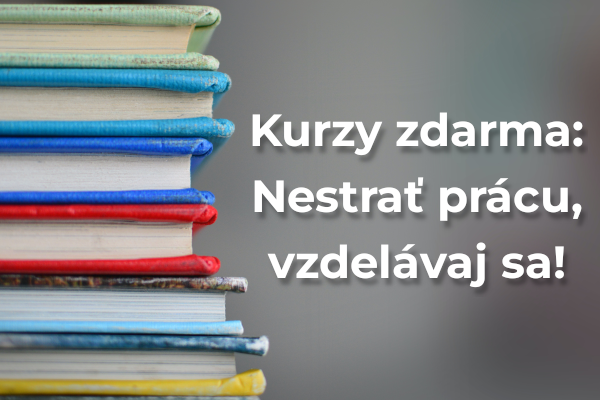Detail kurzu
VMware vRealize Operations: Install, Configure, Manage [V8.6]
EDU Trainings s.r.o.
Popis kurzu
During this five-day course, you focus on installing, configuring, and managing VMware vRealize® Automation™. You learn about how vRealize Automation can be used to automate the delivery of virtual machines, applications, and personalized IT services across different data centers and hybrid cloud environments.
The course covers how to manage both on-premise systems and cloud services. The course covers how vRealize Automation Service Broker can aggregate content in native formats from multiple clouds and platforms into a common catalog. This course also covers interfacing vRealize Automation with other systems using VMware vRealize® Orchestrator™ and how to use vRealize Automation to manage Kubernetes systems and leverage systems like Ansible.
Objectives
By the end of the course, you should be able to meet the following objectives:
Describe the vRealize Automation architecture and use cases in cloud environments
Manage vRealize Automation entities on VMware and third-party virtual and cloud infrastructures
Configure and manage Cloud Accounts, Projects, Flavor Mappings, Image Mappings, Network Profiles, Storage Profiles, Volumes, Tags, and Services
Create, modify, manage, and deploy Blueprints
Connect to a Kubernetes Cluster and manage images and deployments
Customize services with CloudConfig
Configure and manage the Service Broker
Configure and manage ABX actions, custom properties, event broker subscriptions, and vRealize Orchestrator workflows
Integrate with vRealize Orchestrator
Install vRealize Automation with Lifecycle Configuration Manager
Describe Cloud Automation Services (Cloud Assembly and Code Stream).
Use logs and CLI commands to monitor and troubleshoot vRealize Automation
The course covers how to manage both on-premise systems and cloud services. The course covers how vRealize Automation Service Broker can aggregate content in native formats from multiple clouds and platforms into a common catalog. This course also covers interfacing vRealize Automation with other systems using VMware vRealize® Orchestrator™ and how to use vRealize Automation to manage Kubernetes systems and leverage systems like Ansible.
Objectives
By the end of the course, you should be able to meet the following objectives:
Describe the vRealize Automation architecture and use cases in cloud environments
Manage vRealize Automation entities on VMware and third-party virtual and cloud infrastructures
Configure and manage Cloud Accounts, Projects, Flavor Mappings, Image Mappings, Network Profiles, Storage Profiles, Volumes, Tags, and Services
Create, modify, manage, and deploy Blueprints
Connect to a Kubernetes Cluster and manage images and deployments
Customize services with CloudConfig
Configure and manage the Service Broker
Configure and manage ABX actions, custom properties, event broker subscriptions, and vRealize Orchestrator workflows
Integrate with vRealize Orchestrator
Install vRealize Automation with Lifecycle Configuration Manager
Describe Cloud Automation Services (Cloud Assembly and Code Stream).
Use logs and CLI commands to monitor and troubleshoot vRealize Automation
Obsah kurzu
Course IntroductionIntroductions and course logistics
Course objectives
User Interface Enhancements
Describe how to use vRealize Operations to manage the software-defined data center
Identify features and benefits of vRealize Operations
Deploying vRealize Operations
Design and size a vRealize Operations cluster
Install a vRealize Operations cluster
Configure a vRealize Operations cluster for high availability
Describe different vRealize Operations deployment scenarios
Describe how to use vRealize Lifecycle Manager to deploy vRealize Operations
vRealize Operations Architecture and Certificates
Describe the functions of the components in a vRealize Operations node
Identify the types of nodes and their roles in a vRealize Operations cluster
Recognize how a node’s components interact to achieve scalability and availability
Identify ways that data is collected and analyzed by vRealize Operations
Describe vRealize Operations certificates
vRealize Operations Concepts and Policies
Identify the tasks that can be performed in the administration and product user interfaces
Describe dashboards and their usage
Use tags to group objects
Create policies for various types of workloads
Explain how policy inheritance works
Performance Optimization
Assess the performance of your environment to determine which data centers need optimization
Define the business and operational intents for a given data center
Automate the process of optimizing and balancing the workloads in data centers
Report on the results of optimization efforts
Capacity Optimization and Costing
Define capacity planning terms
Understand capacity planning models
Assess the overall capacity of a data center and identify optimization recommendations
Recognize options for rightsizing VMs
Run what-if scenarios for adding workloads to a data center
Run what-if scenarios to plan the migration of workloads to the public cloud
Managing Configurations and Troubleshooting Pillars
Recognize how to troubleshoot issues by monitoring alerts
Use step-by-step workflows to troubleshoot different vSphere objects
Assess your environment’s compliance to standards
View the configurations of vSphere objects in your environment
Operating System and Application Monitoring
Recognize how the Service Discovery manager and Telegraf fits into the vRealize Operations OS and app monitoring
Deploy the Application remote collector
Monitor the operating system and applications by using Telegraf
Custom Alert Definition
Create symptom definitions
Create recommendations, actions, and notifications
Create alert definitions that monitor resource demand in hosts and VMs
Custom Views and Reports
Build and use custom views in your environment
Create custom reports for presenting data about your environment
Custom Dashboards
Create dashboards that use predefined and custom widgets
Configure widgets to interact with other widgets and other dashboards
Configure the Scoreboard widget to use a metric configuration file
Manage dashboards by grouping dashboards and sharing dashboards with users
Super Metric
Recognize different types of super metrics
Create super metrics and associate them with objects
Enable super metrics in policies
User Access Control
Recognize how users are authorized to access objects
Determine privilege priorities when a user has multiple privileges
Import users and user groups from an LDAP source
Extending and Managing a vRealize Operations Deployment
Identify the management packs that are available to your environment
Install and configure a management pack
Monitor the health of a vRealize Operations cluster
Generate a support bundle
View vRealize Operations logs and audit reports
Perform vRealize Operations cluster management tasks
Cílová skupina
Experienced system administrators and system integrators, and consultants responsible for customizing vRealize Operations content
Certifikát
Na dotaz.
Hodnocení
Organizátor
Podobné kurzy
podle názvu a lokality
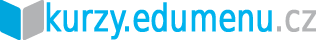


![VMware Aria Operations for Logs: Install Configure Manage [V8.12]](https://www.kurzy.edumenu.cz/uploads/course-images/img30.jpg)
![VMware Aria Operations for Networks: Install Configure Manage [V6.8]](https://www.kurzy.edumenu.cz/uploads/course-images/img40.jpg)
![VMware Site Recovery Manager: Install, Configure, Manage [V8.6]](https://www.kurzy.edumenu.cz/uploads/course-images/img8.jpg)
![VMware Telco Cloud Platform: Install, Configure, Manage [V2.0]](https://www.kurzy.edumenu.cz/uploads/course-images/img25.jpg)
![VMware Tanzu Kubernetes Grid: Install Configure Manage [V2.0]](https://www.kurzy.edumenu.cz/uploads/course-images/img22.jpg)