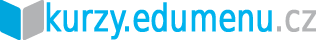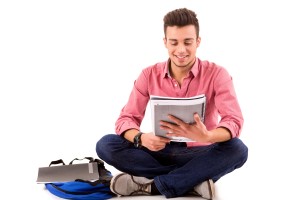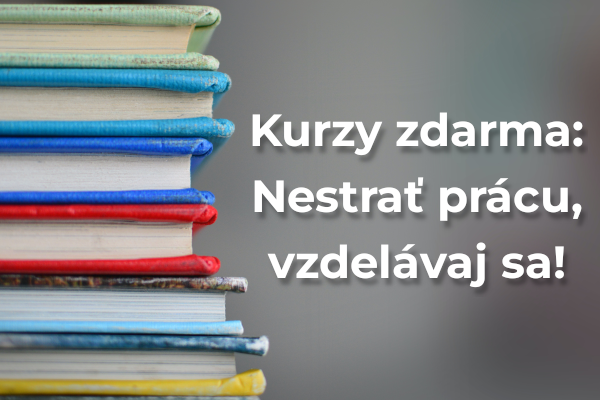Detail kurzu
MSEXA - Excel Advanced
EDU Trainings s.r.o.
Popis kurzu
This course is assigned for skilled Microsoft Excel users, who want to use special tools, techniques, methods and functions. You should already know Microsoft Excel on “Microsoft Excel – practical use” level.
Obsah kurzu
Conditional Formatting
- Based on a cell value
- Based on a formula
- Quick styles in conditional formatting
Formulas
- Entering advanced formulas
- Naming cells and ranges
- Impact of copying and moving absolute references
Functions
- IF function
- VLOOKUP function
- SUMIF, COUNTIF, SUBTOTAL functions
- Entering and adjusting nested functions
- Selected functions from category Text, Date and Time
- Conversion of numbers saved as text to number format
- Treating error messages
Links
- Linking sheets and workbooks
- Linking with Word and PowerPoint applications
- Consolidation of data from more spreadsheets
Charts
- Chart types
- Combined chart types
- Creating charts in a single cell
Databases in Microsoft Excel
- Preparation of data
- Multiple sorting
- Advanced filtering options
- Customized own list
- Data validation
- Extracting unique values
- Grouping data
PivotTables
- Creating and modifying PivotTabels and PivotCharts
- Filtering and sorting in PivotTabels
- Tools Slicer and Timeline
- Displaying options
- Grouping categories
- Option Show values as
- Repeating labels in PivotTables
Document security
- Sheet and workbook protection
- Hiding formulas
- To save a file with a password
Microsoft Excel settings
- Creating customized ribbon
- Quick access toolbar
Kontaktní osoba
Lukáš Vallo
+420 724 792 023
lukas.vallo@edutrainings.cz
Hodnocení
Organizátor

Podobné kurzy
podle názvu a lokality